bash_history
description: a file that stores the command line history in Unix and Unix-like operating systems
14 results
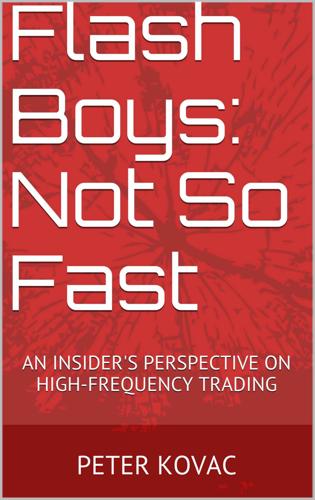
Flash Boys: Not So Fast: An Insider's Perspective on High-Frequency Trading
by
Peter Kovac
Published 10 Dec 2014
For example, Lewis tells us that after Aleynikov copies Goldman’s source code to a third party location for later retrieval: “…then he did what he had always done since he’d first started programming computers: He deleted his bash history – the commands he had typed into his own Goldman computer keyboard. To access the computer, he was required to type his password. If he didn’t delete his bash history, his password would be there to see, for anyone who had access to the system.” From a technical perspective, this is rife with errors. First, one’s “bash history” is not visible to anyone who has access to a system. It is only visible to the system’s administrators. The system’s administrators can already see any file on the system, and they don’t need Sergey’s password to do so.
…
The only reason somebody “needs” to delete their command history is that they don’t want anyone to know what they are doing. Lewis sums up the discussion with what he calls the “obvious” question: “If deleting the bash history was so clever and devious, why had Goldman ever found out he’d taken anything?” The technical answer is that when you delete your bash history, you replace the entire log of everything you have done on your computer with a single entry which says that you deleted your bash history. Effectively, you replace the security video tapes for the last six hours with a single thirty-second clip of you erasing all the security footage. Any reasonable system administrator would find this highly suspicious, and would review other activity logs to piece together what happened.
…
The system’s administrators can already see any file on the system, and they don’t need Sergey’s password to do so. Further, a user’s login password is never stored in the bash history anyway. The only password that one might find in the bash history would be one that Aleynikov used to connect to the third-party server to which he sent Goldman’s source code.[63] Even in that case, it’s quite unusual for anyone to specify a password on the command line – in fact, it’s against all security best practices. Many applications don’t even permit it. They require the user to type the password in after running the command.
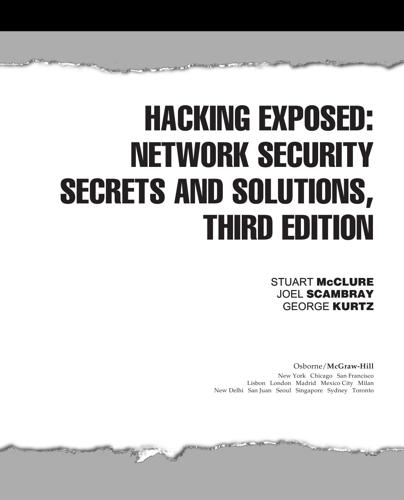
Hacking Exposed: Network Security Secrets and Solutions
by
Stuart McClure
,
Joel Scambray
and
George Kurtz
Published 15 Feb 2001
For example, the .bash_history may look something like this: tail -f /var/log/messages vi chat-ppp0 kill -9 1521 logout < the attacker logs in and begins his work here > id pwd cat /etc/shadow >> /tmp/.badstuff/sh.log cat /etc/hosts >> /tmp/.badstuff/ho.log cat /etc/groups >> /tmp/.badstuff/gr.log netstat –na >> /tmp/.badstuff/ns.log arp –a >> /tmp/.badstuff/a.log /sbin/ifconfig >> /tmp/.badstuff/if.log find / -name –type f –perm –4000 >> /tmp/.badstuff/suid.log find / -name –type f –perm –2000 >> /tmp/.badstuff/sgid.log … Using a simple text editor, the attackers will remove these entries and use the touch command to reset the last accessed date and time on the file. Usually attackers will not generate history files because they disable the history feature of the shell by setting unset HISTFILE; unset SAVEHIST Additionally, an intruder may link .bash_history to /dev/null: [rumble]# ln -s /dev/null ~/.bash_history [rumble]# ls -l .bash_history lrwxrwxrwx 1 root root 9 Jul 26 22:59 .bash_history -> /dev/null Cleaning Countermeasure U Log It is important to write log file information to a medium that is difficult to modify. Such a medium includes a file system that supports extend attributes such as the append-only flag.
…
Many UNIX shells keep a history of the commands run to provide easy retrieval and repetition. For example, the Bourne again shell (/bin/bash) keeps a file in the user’s directory (including root’s in many cases) called .bash_history that maintains a list of the recently used commands. Usually as the last step before signing off, attackers will want to remove their entries. For example, the .bash_history may look something like this: tail -f /var/log/messages vi chat-ppp0 kill -9 1521 logout < the attacker logs in and begins his work here > id pwd cat /etc/shadow >> /tmp/.badstuff/sh.log cat /etc/hosts >> /tmp/.badstuff/ho.log cat /etc/groups >> /tmp/.badstuff/gr.log netstat –na >> /tmp/.badstuff/ns.log arp –a >> /tmp/.badstuff/a.log /sbin/ifconfig >> /tmp/.badstuff/if.log find / -name –type f –perm –4000 >> /tmp/.badstuff/suid.log find / -name –type f –perm –2000 >> /tmp/.badstuff/sgid.log … Using a simple text editor, the attackers will remove these entries and use the touch command to reset the last accessed date and time on the file.
…
This provides network engineers a window on what is occurring over the wire, allowing them to troubleshoot or model network behavior by viewing packet traffic in its most raw form. An example of such a packet trace appears next. The user ID is “guest” with a password of “guest.” All commands subsequent to login appear as well. ------------[SYN] (slot 1) pc6 => target3 [23] %&& #'$ANSI"!guest guest ls cd / ls cd /etc cat /etc/passwd more hosts.equiv more /root/.bash_history Like most powerful tools in the network administrator’s toolkit, this one was also subverted over the years to perform duties for malicious hackers. You can imagine the unlimited amount of sensitive data that passes over a busy network in just a short time. The data includes username/password pairs, confidential email messages, file transfers of proprietary formulas, and reports.
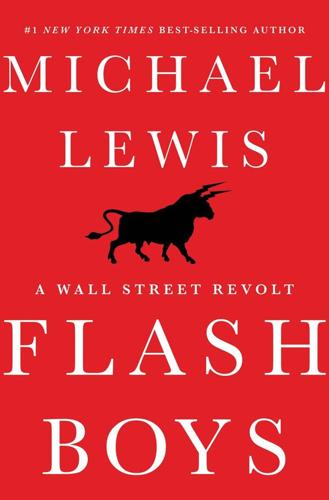
Flash Boys: A Wall Street Revolt
by
Michael Lewis
Published 30 Mar 2014
Up popped a list of places that stored code for free and in a convenient fashion. He clicked the first link on the list. To find a place to send the code took about eight seconds. And then he did what he had always done since he’d first started programming computers: He deleted his bash history—the commands he had typed into his own Goldman computer keyboard. To access the computer, he was required to type his password. If he didn’t delete his bash history, his password would be there to see, for anyone who had access to the system. It wasn’t an entirely innocent act. “I knew that they wouldn’t be happy about it,” he said, because he knew their attitude was that anything that happened to be on Goldman’s servers was the wholly owned property of Goldman Sachs—even when Serge himself had taken that code from open source.
…
He also seemed to think it significant that Serge had used a site not blocked by Goldman Sachs, even after Serge tried to explain to him that Goldman did not block any sites used by its programmers but merely blocked its employees from porn sites and social media sites and suchlike. Finally, the FBI agent wanted him to admit that he had erased his bash history. Serge tried to explain why he always erased his bash history, but McSwain had no interest in his story. “The way he did it seemed nefarious,” the FBI agent would later testify. All of which was true, as far as it went, but, to Serge, that didn’t seem very far. “I thought it was like, crazy, really,” he says. “He was stringing these computer terms together in ways that made no sense.
…
On the other hand, they all agreed, there wasn’t anything the least bit suspicious, much less nefarious, about the manner in which he had taken what he had taken. Using a subversion repository to store code and deleting one’s bash history were common practices. The latter made a great deal of sense if you typed your passwords into command lines. In short, Serge had not behaved like a man trying to cover his tracks. One of his new jurors stated the obvious: “If deleting the bash history was so clever and devious, why had Goldman ever found out he’d taken anything?” To these new jurors, the story that the FBI found so unconvincing—that Serge had taken the files because he thought he might later like to parse the open source code contained within—made a lot of sense.
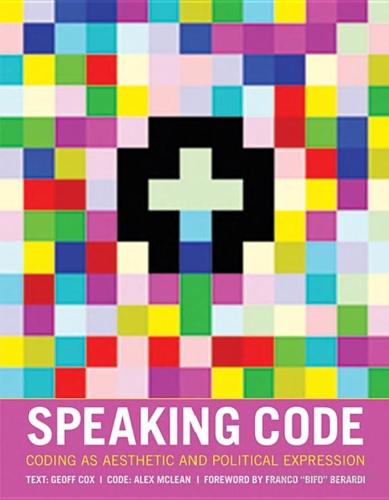
Speaking Code: Coding as Aesthetic and Political Expression
by
Geoff Cox
and
Alex McLean
Published 9 Nov 2012
In such ways, analogies can be drawn between the temporal operations of programming and historical processes more broadly.8 For example, the codework Repeating History (2009) by Pall Thayer emphasizes that historical processes are not linear but cyclic. Significantly, it is also released for further modification and comes with the warning that if the script is run, it could cause damage to the user’s system.9 #!/usr/bin/perl sub relive {$command = shift;print `$command`;} $bash_history = $ENV{ HOME }."/.bash_history"; while(1){ open(HISTORY, $bash_history); while($moment = <HISTORY>){ relive($moment); } } 42 Chapter 2 As evident if it is run, the source code expresses both what it will do and what it can do at the same time—like history, its operations can be thought of as relays between what exists and what is possible.
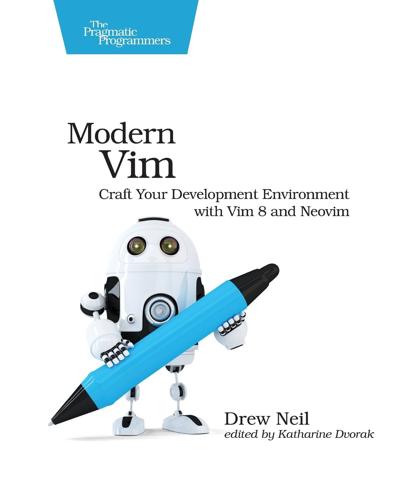
Modern Vim: Craft Your Development Environment With Vim 8 and Neovim
by
Drew Neil
Published 2 May 2018
In the other case, you used :terminal to start a bash shell, then ran the npm run server command inside of the shell to launch the webserver. When the session was restored, Neovim re-created this buffer by running :edit term:///usr/local/bin/bash, which restarts the bash shell. Commands that were entered in the shell are not recorded in the session, although you may be able to retrieve them from your bash history. Generally speaking, if you start a process using :terminal {cmd}, the {cmd} process will be restarted when a session is restored. Whereas if you use :terminal to start a shell, restoring your session will restore the shell. It doesn’t matter what commands you executed in the original shell; they won’t be recorded as part of a Vim session.
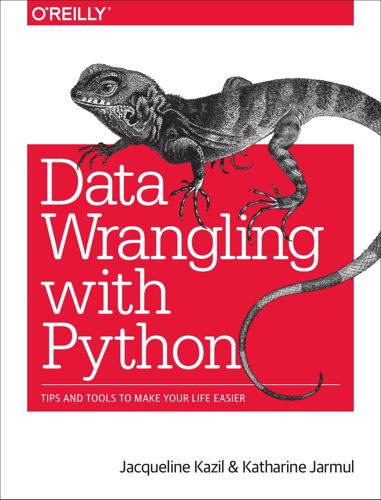
Data Wrangling With Python: Tips and Tools to Make Your Life Easier
by
Jacqueline Kazil
Published 4 Feb 2016
For example, let’s cat the contents of one of our files and then use grep to search the output: cat w_gh_b.txt | grep network What we did was first return the full text of the file w_gh_b.txt and then “pipe” that output to grep, which then searched for the word network and returned the lines con‐ taining it to our command line. Learning the Command Line | 431 We can do the same type of pipe using our bash history. Try this: history | grep mv This command lets you find and reuse commands you may have forgotten as you learn bash. Let’s take our search a step further and look for files. First, we are going to use a com‐ mand called find, which looks for matching filenames and can be used to traverse child directories and search for matching files there as well.
…
Make sure you’re in your home directory, and then enter the follow‐ ing command: $ ls -ag Your output will look something like this: total 56 drwxr-xr-x+ drwxr-xr-x -rw-------rw-r--r--@ drwx------rw------drwx-----drwx------+ drwx------+ drwx------+ drwx------@ drwx------+ drwx------+ drwx------+ drwxr-xr-x+ 17 5 1 1 8 1 4 5 3 10 43 3 3 3 5 staff admin staff staff staff staff staff staff staff staff staff staff staff staff staff 578 170 3 12292 272 389 136 170 102 340 1462 102 102 102 170 Jun May May May Jun Jun Jun Jun May Jun Jun May May May May 22 29 29 29 10 22 10 22 29 11 10 29 29 29 29 00:08 09:49 09:49 09:44 00:45 00:07 00:35 00:08 09:49 23:47 00:29 09:49 09:49 09:49 09:49 . .. .CFUserTextEncoding .DS_Store .Trash .bash_history Applications Desktop Documents Downloads Library Movies Music Pictures Public We do not have a .bashrc file, so we will have to create one. If you do have a .bashrc file, you should back it up in case you have any issues. Making a copy of your .bashrc is easiest on your com‐ mand line. Simply run the following command to copy .bashrc to a new file called .bashrc_bkup: $ cp .bashrc .bashrc_bkup To create a .bashrc, first we need to make sure we have a .bash_profile file which is the file that will call the .bashrc file.
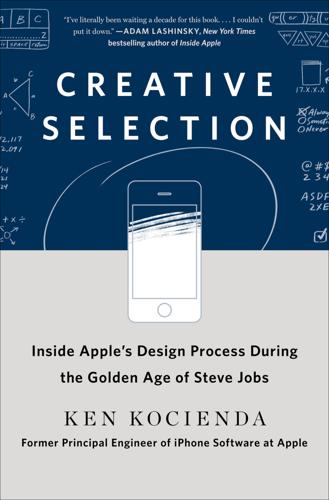
Creative Selection: Inside Apple's Design Process During the Golden Age of Steve Jobs
by
Ken Kocienda
Published 3 Sep 2018
Stallman wanted code to be free as a political and social good. His notion was for software to be “free as in freedom.”4 For Netscape, open source was an attempt to save the company from going under. It was making its source code “free as in beer.”5 The hope was to earn money by running the best beer bash. History has shown this didn’t work, and while Netscape didn’t survive as a stand-alone company, it did ship the open source version of its browser code, christened with a new name: Mozilla. Mozilla had made it out the door with much thanks to Don, my new Eazel colleague, since he was responsible for purging all the dirty words from the source code before it was released.
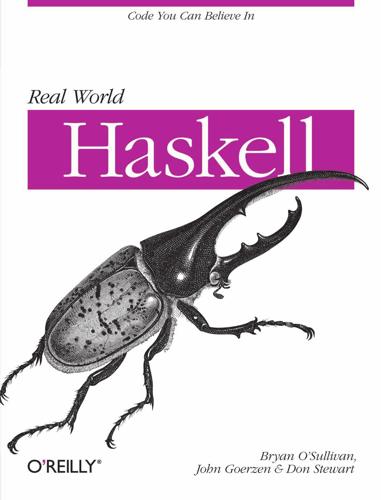
Real World Haskell
by
Bryan O'Sullivan
,
John Goerzen
,
Donald Stewart
and
Donald Bruce Stewart
Published 2 Dec 2008
,"lost+found","proc",".autorelabel",".autofsck", "sys","misc","home","tmp","boot",".bash_history","root","sbin","usr"] getDirectoryContents returns a list for every item in a given directory. Note that on POSIX systems, this list normally includes the special values "." and "..". You will usually want to filter these out when processing the content of the directory, perhaps like this: ghci> getDirectoryContents "/" >>= return . filter (`notElem` [".", ".."]) ["dev",".vmware","mnt","var","etc","net","lib","srv","media","lib64","opt", ".ccache","bin","selinux","lost+found","proc",".autorelabel",".autofsck", "sys","misc","home","tmp","boot",".bash_history","root","sbin","usr"] Tip For a more detailed discussion of filtering the results of getDirectoryContents, refer to Chapter 8.
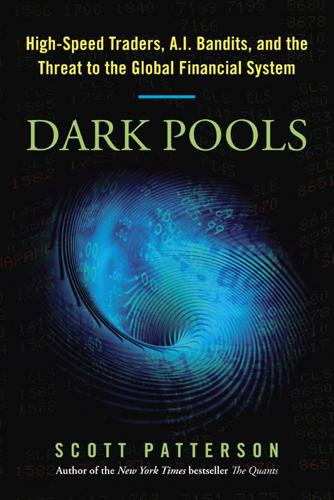
Dark Pools: The Rise of the Machine Traders and the Rigging of the U.S. Stock Market
by
Scott Patterson
Published 11 Jun 2012
., Aleynikov accessed the German server—designated SVN.XP-dev.com—and uploaded the code. The next day, his last at Goldman, he transferred more code at 7:07 A.M. Then, at 5:23 P.M., he ran a program to upload even more code to the German server. At last, hoping to cover his tracks, he swiped clean his computer’s “bash” history, a record of activity on its hard drive. He shut down the computer, said good-bye to his colleagues, and walked out of Goldman’s office for the last time. Aleynikov felt positive that he’d pulled it off. With the Goldman code, he’d have a cheat sheet to create new, even better code for Teza.
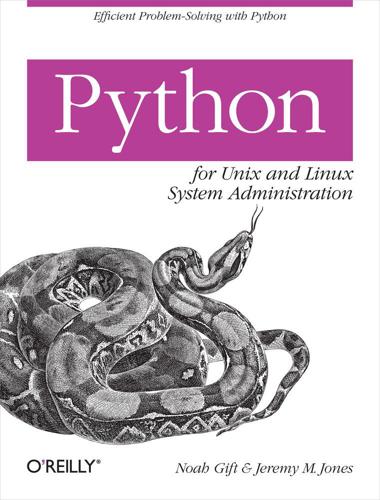
Python for Unix and Linux System Administration
by
Noah Gift
and
Jeremy M. Jones
Published 29 Jun 2009
Here is an example of the whos function used with no command-line arguments: In [22]: whos Variable Type Data/Info ---------------------------- a int 1 aa str one b int 2 bb str two c int 3 cc str three n str cc And as we can with who, we can filter on type: In [23]: whos int Variable Type Data/Info ---------------------------- a int 1 b int 2 c int 3 In [24]: whos str Variable Type Data/Info ---------------------------- aa str one bb str two cc str three n str cc History There are two ways to gain access to your history of typed-in commands in IPython. The first is readline-based; the second is the hist magic function. Readline support In IPython, you have access to all the cool features that you would expect to be in a readline-enabled application. If you are used to searching your Bash history using Ctrl-s, you won’t have a problem transitioning to the same functionality in IPython. Here, we’ve defined a few variables, then searched back through the history: In [1]: foo = 1 In [2]: bar = 2 In [3]: bam = 3 In [4]: d = dict(foo=foo, bar=bar, bam=bam) In [5]: dict2 = dict(d=d, foo=foo) In [6]: <CTRL-s> (reverse-i-search)`fo': dict2 = dict(d=d, foo=foo) <CTRL-r> (reverse-i-search)`fo': d = dict(foo=foo, bar=bar, bam=bam) We typed Ctrl-r to start the search, then typed in fo as the search criteria.
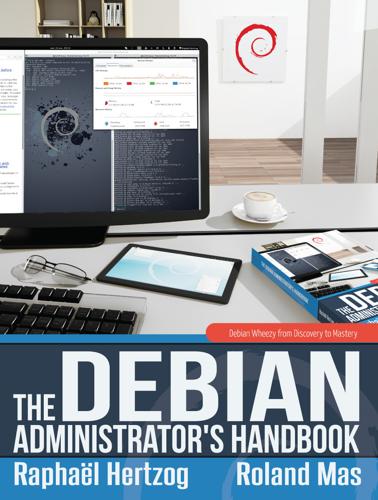
The Debian Administrator's Handbook, Debian Wheezy From Discovery to Mastery
by
Raphaal Hertzog
and
Roland Mas
Published 24 Dec 2013
When mounting these images, care should be taken to use the ro,nodev,noexec,noatime options so as to avoid changing the contents (including timestamps of access to files) or running compromised programs by mistake. Retracing an attack scenario usually involves looking for everything that was modified and executed: .bash_history files often provide for a very interesting read; so does listing files that were recently created, modified or accessed; the strings command helps identifying programs installed by the attacker, by extracting text strings from a binary; the log files in /var/log/ often allow reconstructing a chronology of events; special-purpose tools also allow restoring the contents of potentially deleted files, including log files that attackers often delete.
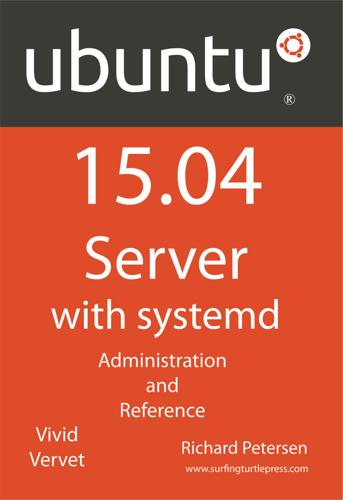
Ubuntu 15.04 Server with systemd: Administration and Reference
by
Richard Petersen
Published 15 May 2015
Except for the TCSH shell, all shells use much the same syntax for variable definitions and assigning values (TCSH uses a slightly different syntax, described in its Man pages). Filename Function BASH Shell .profile Login initialization file .bashrc BASH shell configuration file .bash_logout Logout name .bash_history History file /etc/profile System login initialization file /etc/bash.bashrc System BASH shell configuration file /etc/profile.d Directory for specialized BASH shell configuration files /etc/bash_completion Completion options for applications TCSH Shell .login Login initialization file .tcshrc TCSH shell configuration file .logout Logout file Z Shell .zshenv Shell login file (first read) .zprofile Login initialization file .zlogin Shell login file .zshrc Z shell configuration file .zlogout Logout file Korn Shell .profile Login initialization file .kshrc KORN shell configuration file Table 22-2: Shell Configuration Files Configuration Directories and Files Applications often install configuration files in a user’s home directory that contain specific configuration information, which tailors the application to the needs of that particular user.
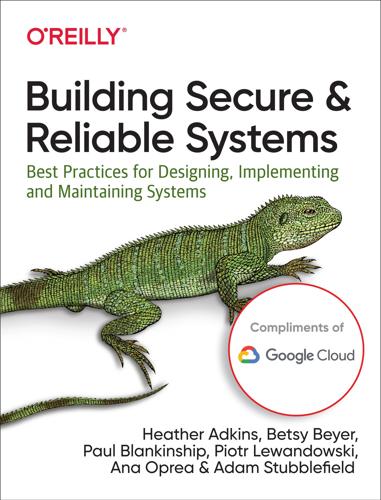
Building Secure and Reliable Systems: Best Practices for Designing, Implementing, and Maintaining Systems
by
Heather Adkins
,
Betsy Beyer
,
Paul Blankinship
,
Ana Oprea
,
Piotr Lewandowski
and
Adam Stubblefield
Published 29 Mar 2020
Recently, MITRE has developed the ATT&CK framework to instrument this idea more thoroughly. In short, the framework expands each stage of the cyber kill chain into detailed steps and provides formal descriptions of how an attacker could carry out each stage of an attack. For example, in the Credential Access stage, ATT&CK describes how a user’s .bash_history may contain accidentally typed passwords that an attacker could obtain by simply reading the file. The ATT&CK framework lays out hundreds (potentially thousands) of ways attackers can operate so that defenders can build defenses against each attack method. Risk Assessment Considerations Understanding potential adversaries, who they are, and which methods they might use can be complex and nuanced.
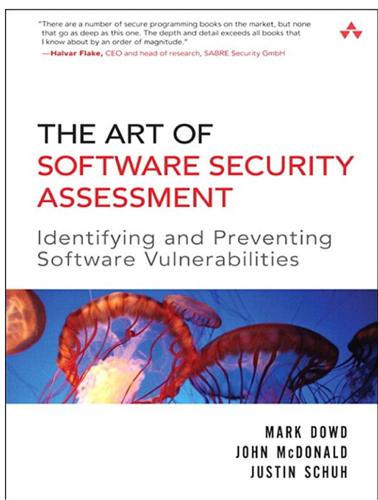
The Art of Software Security Assessment: Identifying and Preventing Software Vulnerabilities
by
Justin Schuh
Published 20 Nov 2006
Personal User Files Personal user files might also be of interest to attackers, because there are not only sensitive files in a typical user’s directory, but also configuration files that are used by various applications on the system. This list is a brief summary of some interesting personal user files: • Shell histories (.sh_history, .ksh_history, .bash_history, .history)—Shell histories are files containing a log of each command users enter in their command shells. Attackers could use these files to observe the behavior of other users in an attempt to discover potential attack targets on the system or discover other systems users commonly log into. • Shell login and logout scripts (.profile, .bashrc, cshrc, .login)—These files run automatically when users log in or out.